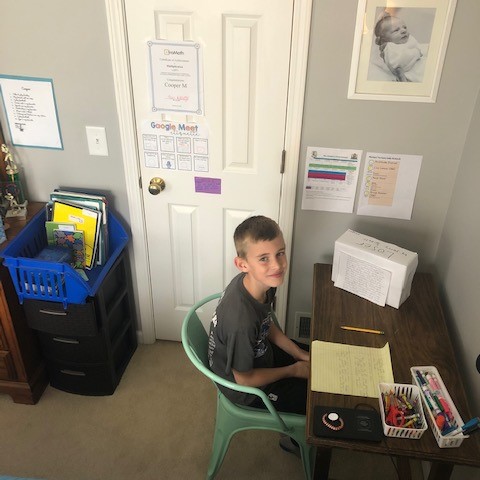Have you ever thought…this is why I’m not a teacher!!!
Well friends, I’ve been a teacher for 18 years in elementary classrooms and that is just how I felt last year when school entered our homes!!! Can I just say that the experience my kids and I had last school year, was quite the challenge. We have 3 kids (preschool, 1st, and 3rd grade) and we all just did the best we could. This meant we had a preschool “drop out”, and 1st grader that cried almost everyday (who constantly told me that I didn’t know what I was talking about…LOL), and a 3rd grader that zipped through his work, so that he could go out and play street hockey the rest of the day. UGh!
Well…here we go again! Our school is going virtual on Monday and I AM DETERMINED TO MAKE IT BETTER THIS TIME AROUND! This year I have a kindergartener, 2nd grader, and a 4th grader. I’ve done the research, asked others who’ve found success, and have wonderful teachers that have prepared our kids quite well this time!
I’d like to share how we have prepared for our virtual learning experience in our home!
So…here it is…
6 Things to Consider when Planning for Virtual Learning with Multiple Kids
1.Create a Learning Space
Creating the space can be fun! Check out these tables full of supplies! While sitting together and learning may work for some…we tried it with my 3 kids last year and it was a bit chaotic. I thought sitting together would be easier for me to check in with everyone. But the truth is that all I heard was, “mom, mom, mom….” we were all distracted by each other and it was a battle over who got to have mom by there side.
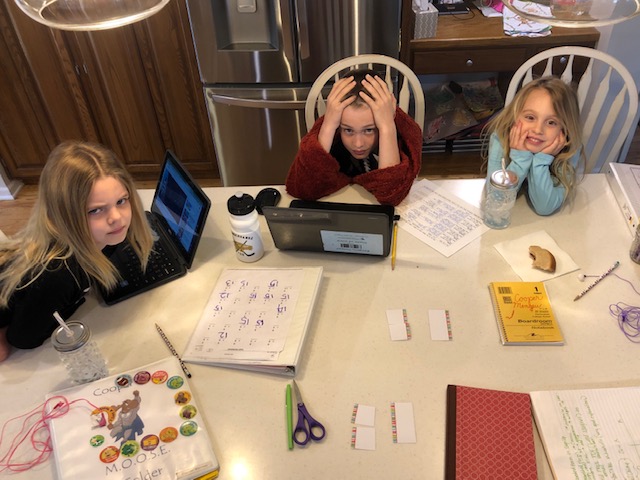
I became a crutch for them. I can’t tell you how many times I said, “How would you do it if I weren’t sitting here with you? I’m not right by your side at school.” And this my friends, is the truth! When mom is in their presence…they need mom!
This time, we are creating a different space for each kid!
I want them to feel like they have a “school” space. I want it to feel as though they are still “going” to school. So, in order to do just that…we will keep our regular morning routine. The only difference is that instead of heading to the bus stop at 8:20, we will be heading to our “learning space” at 8:20.
Let Them Help Create the Space!
When you give a child ownership over a space and allow them to make it theirs, they will feel more comfortable in it which will allow them to focus and learn. This doesn’t mean that they can just use the couch as their learning space. I tried to consider the areas in our home that are free from distractions, away from the others, and still easy access to me for quick check in or tech help.
I gave each of my kids a couple options for where they could make a learning space and let them decide.
Cooper (4th grade) and Delaney (2nd grade) both chose their bedrooms. We set up a desk area that is nearby a plug with a comfortable chair (but not too comfy…we don’t want them falling asleep). Let’s face it, it’s easier to stay focused on work when we are sitting in at a desk..at least it is for me! Hudson (kindergartener) set up her space in our office which is on our main floor. I didn’t give her bedroom as an option because I knew she’d just want to play with her Barbies. She has an “old school” desk and a small rug area that she can work on. My kids are really excited about their learning space and have really taken ownership over it!
Tools to include in their learning space.
- Desk and Chair
- Box of Tissues
- Small Scrap Bucket (if they do cut and paste activities)
- School Supplies (zipper pouch or table caddy with pencils, highlighter, scissors, glue, crayons, markers, etc.) We went off of what their teachers suggested.
- NEW Notebook: who doesn’t love a new notebook…My plan is to have the kids use this notebook to write in while they wait to get into their first Live Lesson. They are not to be late, so I will get them logged in 10 min. prior, and while they wait they will write in their notebook.
- Gratitude Journal: My plan is teach them to use it as a gratitude journal. You can read about this in my previous blog post called Gratitude Journals. Or you can click here to get your own printable copy of my Student Gratitude and Goals Daily Journal. Just enter your info and your own copy will me sent to you email. Bonus: This Journal has different page style options for different ages and grade levels. Click here to view the a couple different options.
- School Wall Hangings: I decided to hang some of the reminders and schedule that their teachers sent home on the wall near their work area. Cooper had a nice note that his teacher wrote to him with words of encouragement and Delaney made a poster will a favorite inspiring quote.
Make a Schedule

I made a master schedule for my own sanity that will hang on the refrigerator. With three kids in 3 different grades, there is a lot to consider. This way I can see a snapshot of their daily responsibilities. This helped me see what common times they were available for lunch, outdoor play, and specials like gym, art, music, etc.
A group of neighbors and I agreed on some outdoor play times that our kids can all get together outside for a brief recess. You can find my Virtual Learning Schedule for multiple kids in a Word Document here on my freebies page. Feel free to use it and edit it to fit your needs!
Post your Child’s Schedule for Them
I have each child’s printed and laminated for them. They can check off the list if they would like to as they complete each part of their day. If you don’t have a laminator you can just put it in a plastic sleeve and you can still write on the plastic and easily erase.
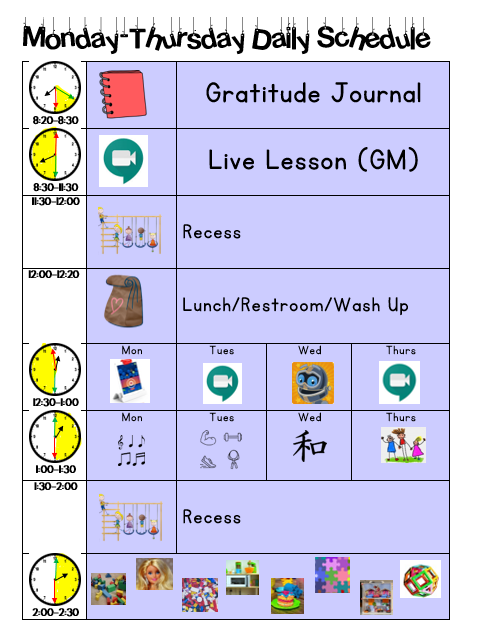
Schedule.
Time Management is often difficult for young kids. One way to strengthen their understanding of how time passes, is by providing them an analog clock. Sarah Ward, executive function skills expert, explains her Time Tracker Program here. I decided to use an analog clock on their individual schedules so that they can see how much time will be spent on each part of their learning day. You can see in the picture how we highlighted the amount of time spent on each part of their day. This helps the kids feel time passing. It works even better on a clock that works.
Get your own editable copy of this Virtual Learning Time Tracker Schedule on my Freebies Page. It includes 3 different styles.
Set Expectations
When kids have a voice in setting the expectations, they are more likely to stick to it and work hard to meet the expectation. For our crew, their teachers established most of the expectations for Virtual Learning. However, you will need to consider some of the expectations and rules for interrupting you if you are working, etc.
Some of these expectations included:
- Be dressed and ready for your day.
- Make sure your device is charged and ready to go.
- Find a comfortable and quiet learning space.
- Sit up and be ready to listen, learn, and share.
- Make sure you have all required materials.
- Sign in on time.
- Mute yourself to reduce background noise.
- Be an active participant and raise your hand.
- No conversations in the chat box.
Talk about the rules of The Learning Space.
Children will work hard when they understand the expectations and have a voice in creating them. Ask your child to show you how they are expected to sit when they are at their desk or table in their school classroom. This should be the same expectation in the Learning Space that they created at home.
Stay in the assigned area. This means they do not leave the Learning Space during their scheduled learning times. Let them know you will check in on them at a certain time. For younger kids you will need to tell them that they cannot leave a live lesson. They cannot shout, “MOM!!!” when they need something during this time. It is just like being at school. You raise your hand, wait your turn, and make smart choices.
For older kids, you may want to discuss the importance of being present. Remind them that multitasking, although they are very good at it, is not the smartest choice. Often times kids think they can surf the web, play a game, or scroll Instagram all while being involved in a live lesson or Google Meet. Remind your kids that while they may think they can handle this, it may cause them to take longer on their assignments and cause them to make more mistakes. However, the real issue is being respectful to their teacher and the lessons they’ve work so hard to provide
Help your child understand what your role will be.
Everyone has a different set up. You may be working a full time job while juggling all of this. You may have a tutor at your house. But whatever your situation is, you have a role.
Explain to your kids what your role is. You might tell them, ” While you are in your learning space, this is what I will be doing. ” Explain to them that just like they have a big job to do with their virtual learning, you too have jobs that must get done. Share your own goals for the day with your kids. This will help them understand why it is important for them to work independently as possible.
Since my own kids are young, I shared with them exactly what they could expect me to be doing while they are working hard. I also told them that I would check in with them every once in a while. So if they have questions that can wait, they can keep working until I check in.
Plan for Transitions
Snack Breaks
Put a container of snacks out for them. If you have multiple kids in your house it is likely that they will not all have breaks at the same time. If you are busy working, they can easily get a snack and head back to their learning space.
Unstructured Free Time
Research shows that kids NEED TO PLAY. Although schedules help to keep kids on track, allow yourself to give them some freedom throughout the day. Getting outside for fresh air is best, but sometimes they just need time to do what relaxes and refreshes them.
Electronic Devices
Being in front of the computer is NOT what is best for kids. Set limits and stick to it. In our house, we have an agreement that their ChromeBooks are just for school time. They will have plenty of time on their devices during the school day. When the school day is over, my kids put their devices on the chargers. I made a charging station that also includes some other extra activities and materials they will need throughout the week. This is where they can put the ChromeBooks away and get them charged and ready for the next day.
Be Positive and Encouraging
This time in our lives is not easy for anyone. Teachers, parents, and students are all struggling with this new way of learning. No matter how frustrated you get. STAY POSITIVE in front of your kids.
Strive to keep a growth mindset. Let them know that you are in this with them and that you will all figure it out together! Encourage them to work their hardest and to remember to smile along the way
What is really important?
Your relationship with your kids and the mental and emotional wellbeing in your home is far more important than any academic standard, lesson, or project. Keep things in perspective. When you notice it getting too stressful, take a step back and remember that you are their parent and your job is to LOVE THEM! So you must do whatever it is that will relay to your child that you are for them and that you love them.
Here we go virtual learning! We got this!
Let me know if you have any questions or if I can help you in any way! I would also love to hear what you are doing to make it work in your home! I will be honest, I’m going into this feeling way better than last year, but also a bit anxious. We are in this together!
Enjoy Being Their Difference!